
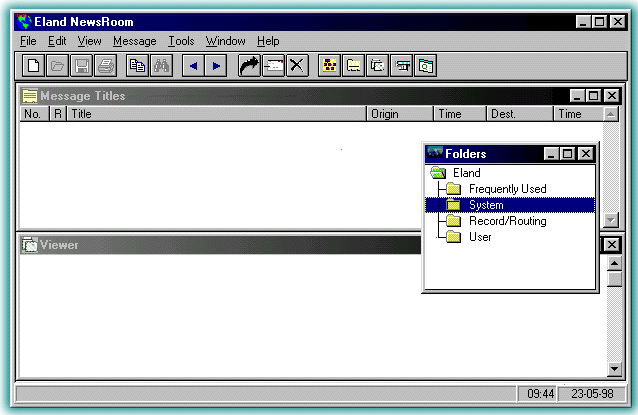
Folders
A folder which is associated with a routing code or category code will showonly stories which have arrived with that routing information. A folder associated with one of the categories in the Classification System may have stories from various sources but on the same topic or dealing with the same geographic area.If your news providers use routing codes or category codes, or if you use your Classification System to route stories to folders, the news stories will appear in more than one folder:
Folders in the Eland NewsRoom system can also be used as a tool for organizing your own work. A folder can be set aside for any person or group of persons in your organization. For example, the international news editors can have a working folder, the national news editors can have one, and the heads of the various desks or other individuals with specific responsibilities might have their own folder.
Each user of the system also has a Creation Folder. This is where the system puts any new messages created by that user and copies of received messages for editing by that user.